Version 5.15 is introducing following new functionality and interface improvements.
ENHANCED INTERACTIVE TABLE IN EXPORT MODULE
Export module has a new interactive table, which includes:
- A summary overview at the top, showing counts for: Row Count, Adjusted, Excluded, Priority Repricing, and Manual Prices
- Direct price change or deletion within table cells
- Families grouped by unit size, ordered descending by revenue
As the first step toward a complete Export module upgrade, the table has been updated.
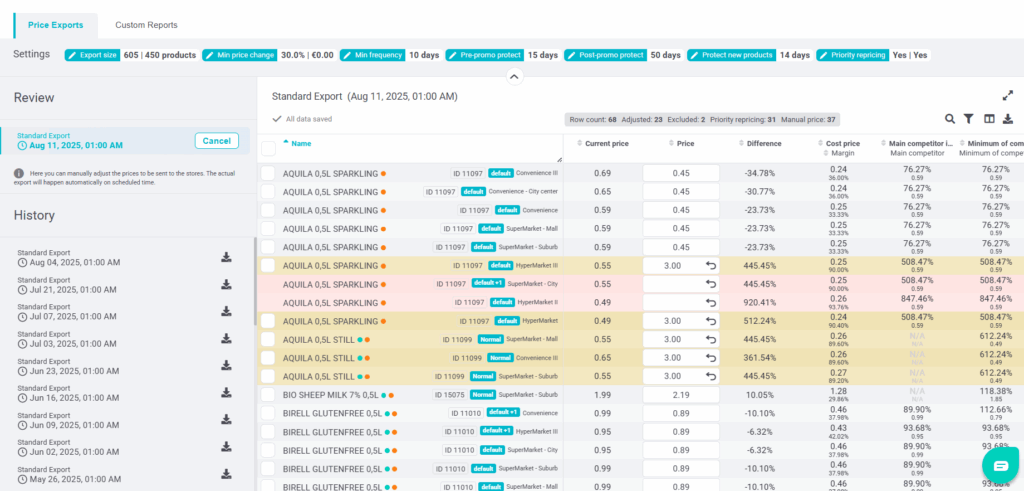
To change a price, edit it directly in the cell. To exclude, delete the price in the cell as well. Color coding remains the same. To revert your action, simply click the revert arrow.
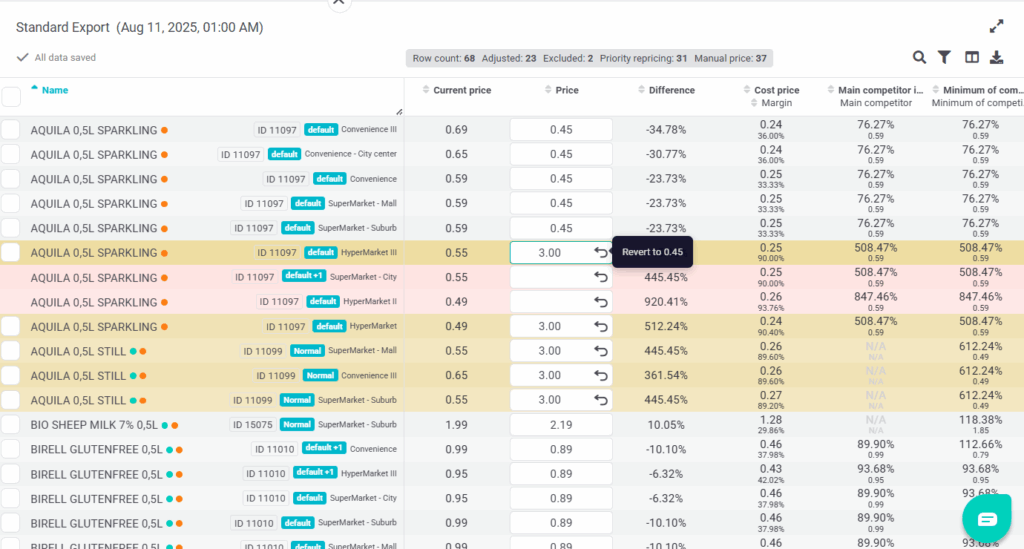
To exclude multiple products at once, use the checkboxes and the Exclude action.
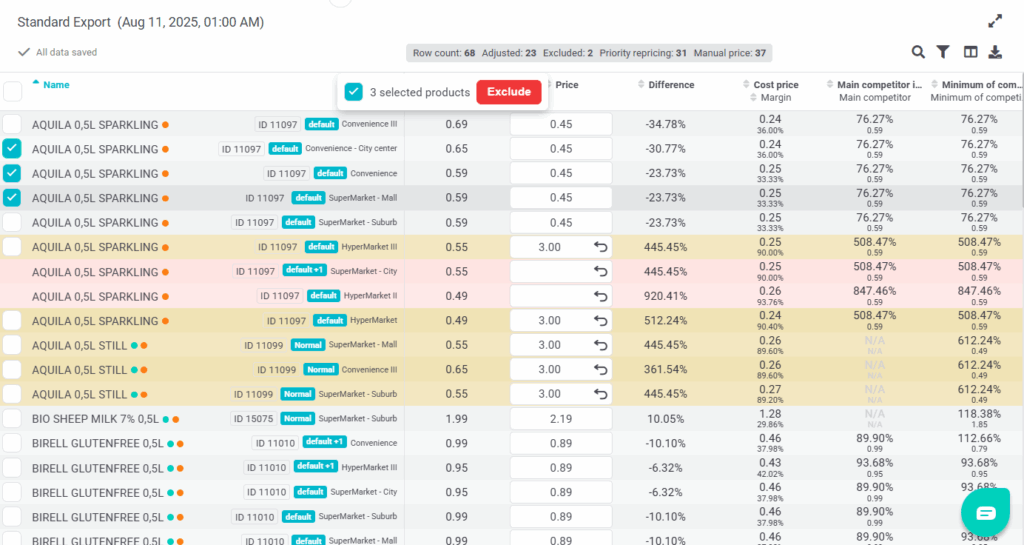
Products in families with the same unit are now displayed together, ordered by revenue. For easier management, when the leading product is changed, the others in the family follow. If family pricing needs to be broken, simply click into the cell and change or delete the price.
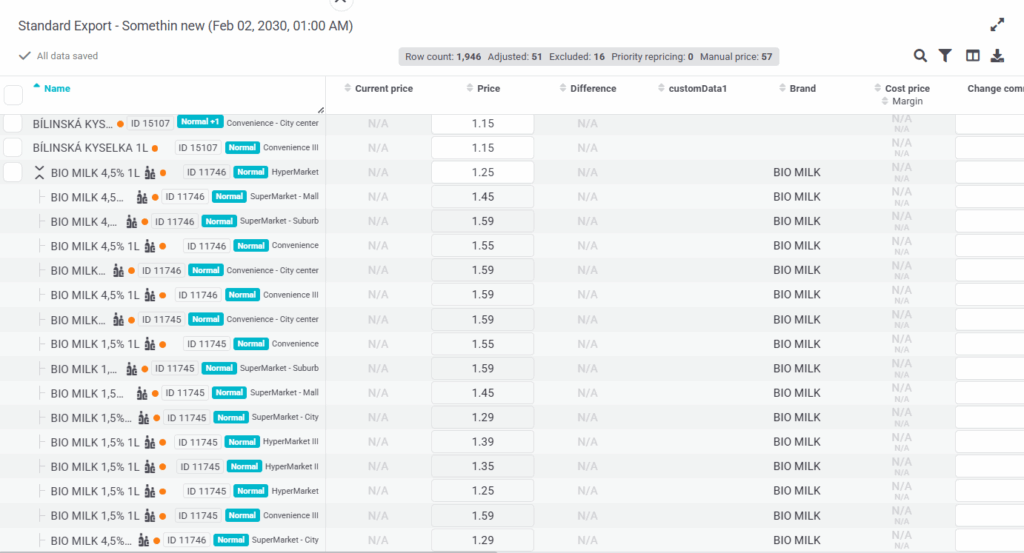
With one click, the entire family with the same unit adopts the new final price.
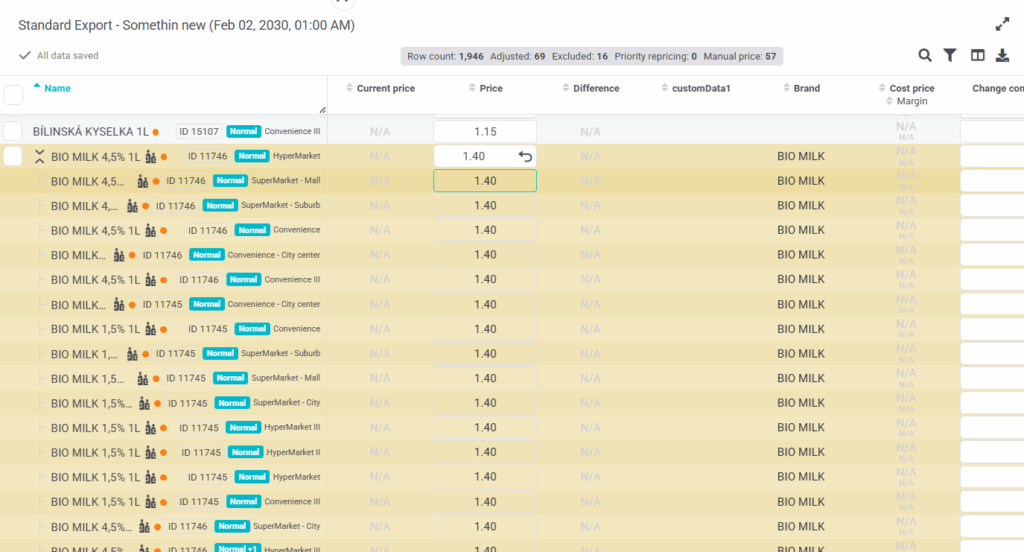
FIXES & UPGRADES
UX: Corrected scenario price change arrows and colors.
Fix: Added several data validation notices.
Usability: Removed ‘delete tier’ button when only a single tier remains.

