Version 4.68 is a major update introducing various updates across the app and several new features in Bulk Pricing.
MARKDOWN
A new algorithm and an extra feature have been added to the application that allow to automatically manage and optimize markdown or expiration sales. Optimal discounted price is assigned to articles in cases such as e.g. sales of expiring fresh produce.
A new section has been added to Article detail > Price report. Markdown shows articles that are currently in a special type of promotional sale called markdown. When imported in the data, such articles are labeled with a maroon dot and can be filtered in article lists. The history of markdown sales can also be viewed in Sales history charts across the app.
The Price report section of an article shows information on the progress of a markdown event such as site, batch, buying and selling prices, expiration date, volume sold and expected to be sold. The frequency depends on data upload and export and can be set individually.
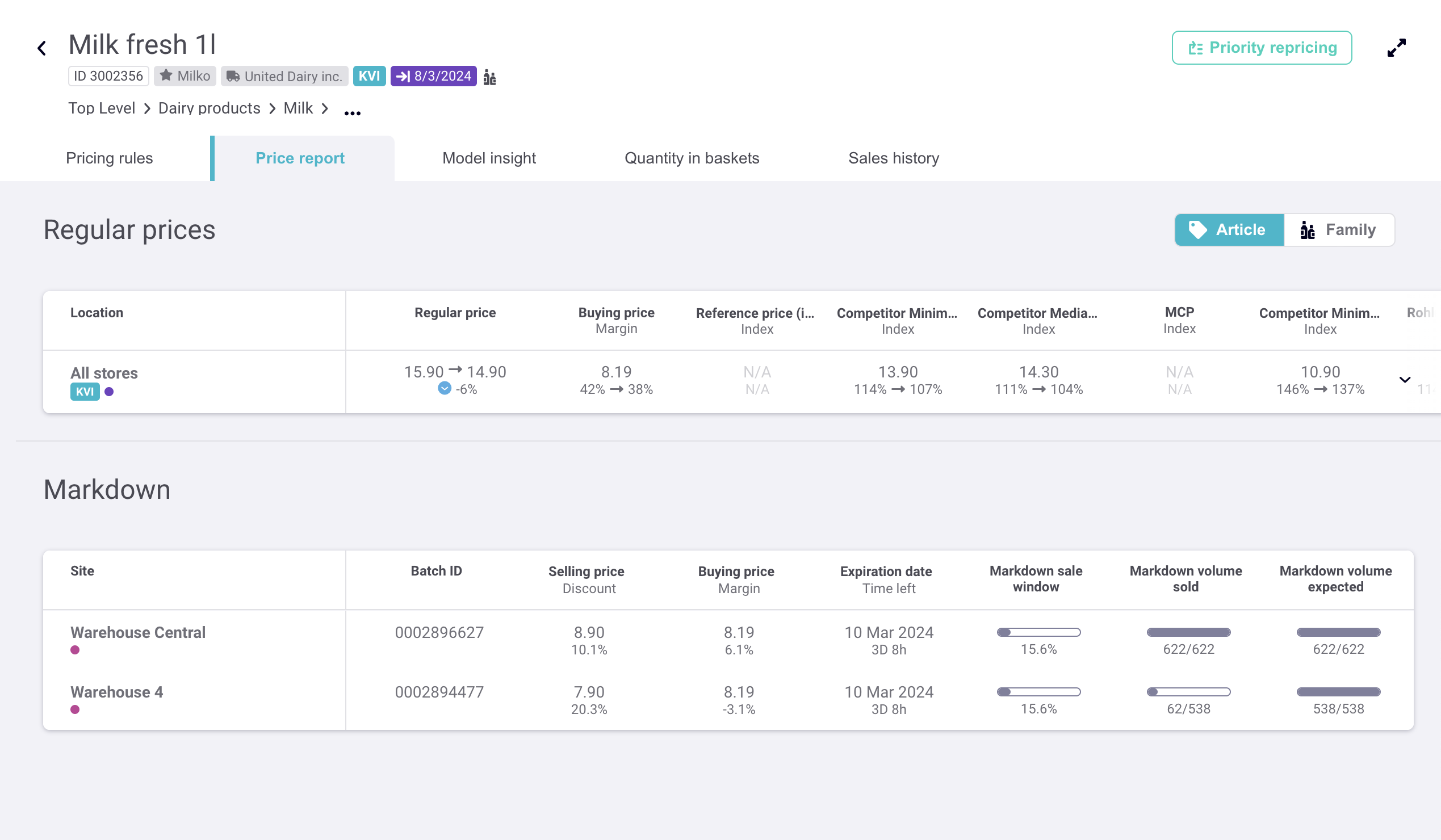
*Note that Markdown management can be purchased and enabled upon request in case your plan does not include it. Please contact our Customer Success or Support teams for more information.
MULTIPLE-CHOICE FILTERS – FAMILIES & BULK PRICING
Based on numerous requests, the option to filter multiple items of the same filter type in Families and Bulk Pricing modules has been added.
Select multiple values in any of the filter types. The filter will display the results which contain at least one of the options chosen in the same filter type.
In case multiple filter types are used, only articles that contain a combination of both items chosen in different filter types will be displayed.
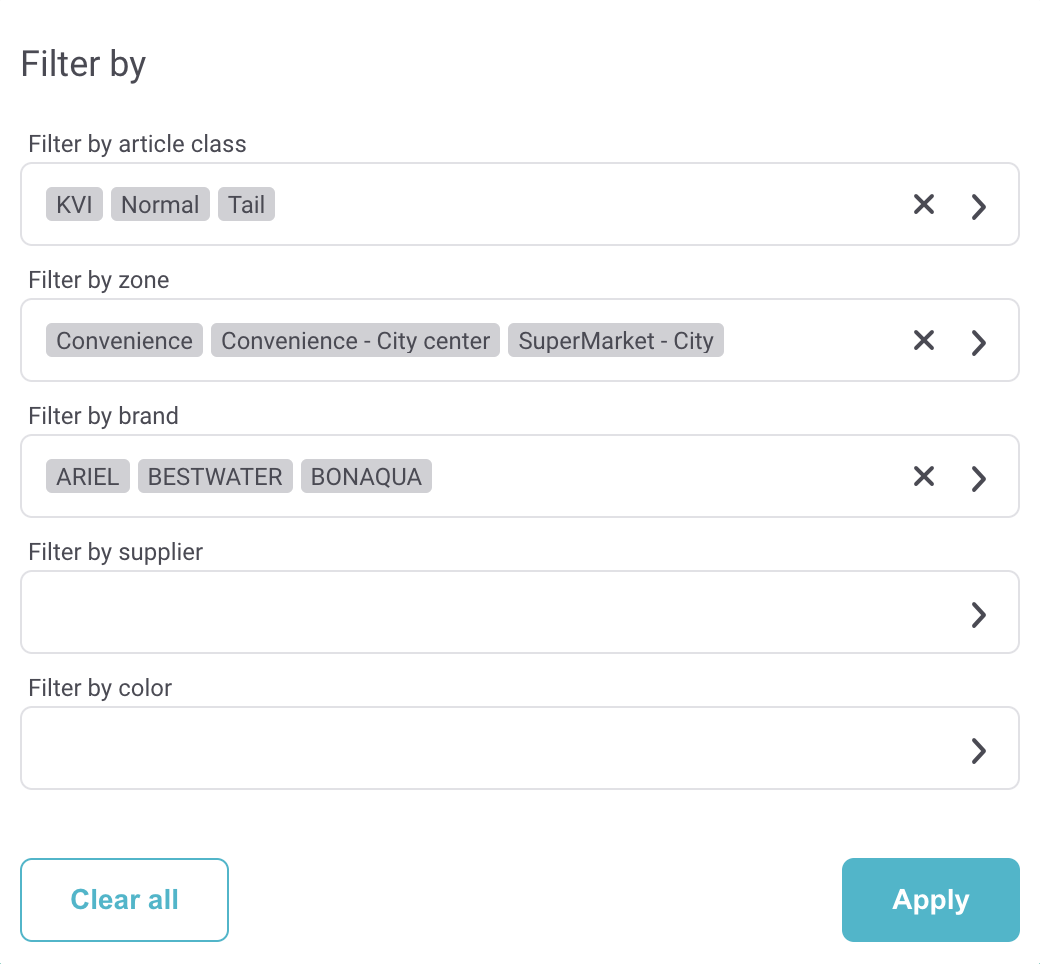
BULK PRICING UPDATES
NOTES
A note can be added to any set of articles in Bulk Pricing using the Edit button.
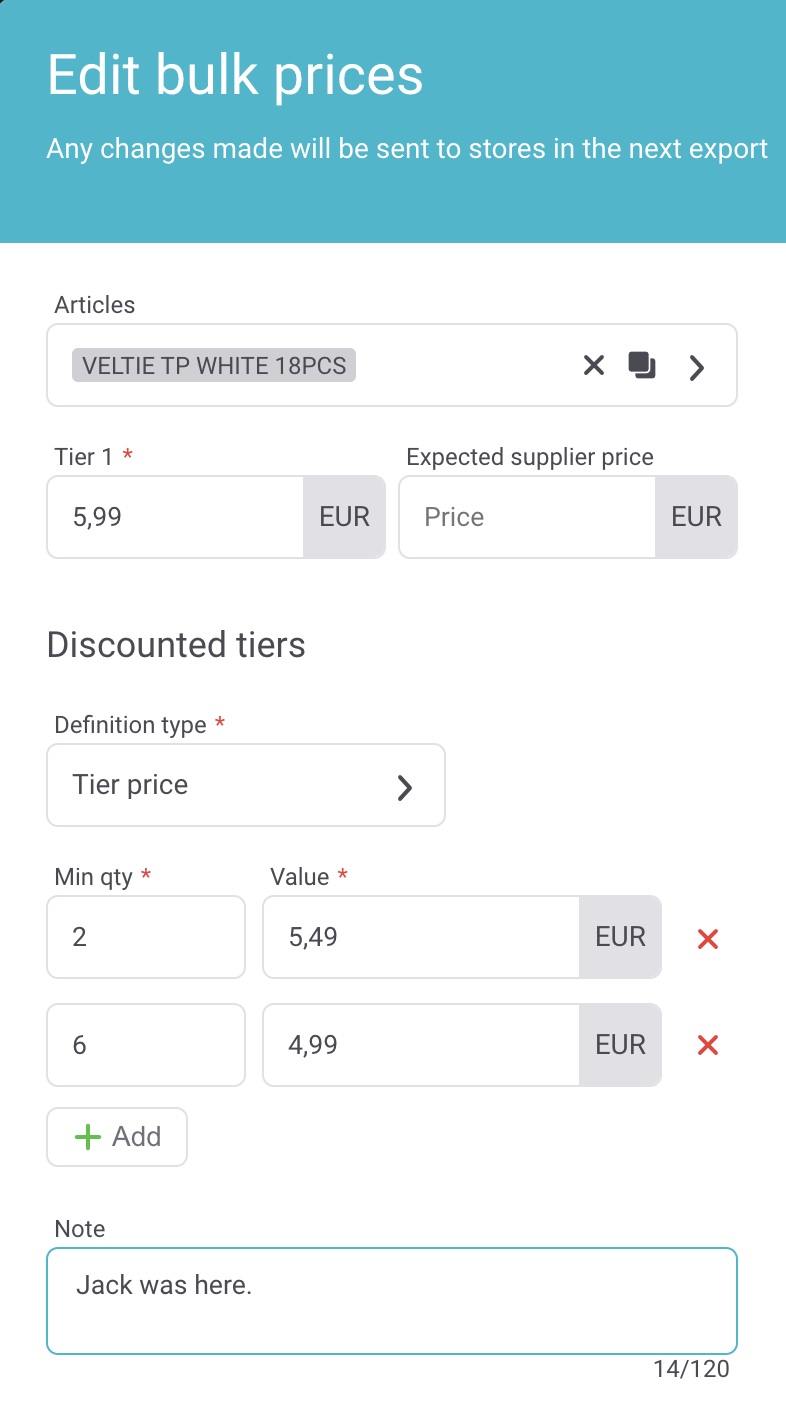
It can be shown by hovering over a bubble icon in the header of an article card.
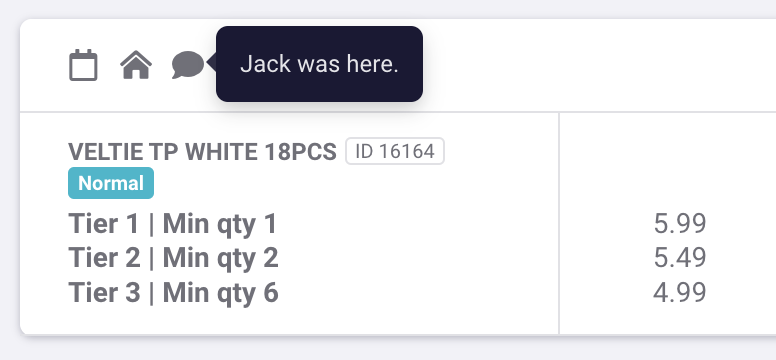
QUANTITY IN BASKETS CHARTS
When creating or editing bulk prices, it is now possible to switch between the price table and Quantity in Baskets chart to have a sales data reference when setting several pricing tiers.
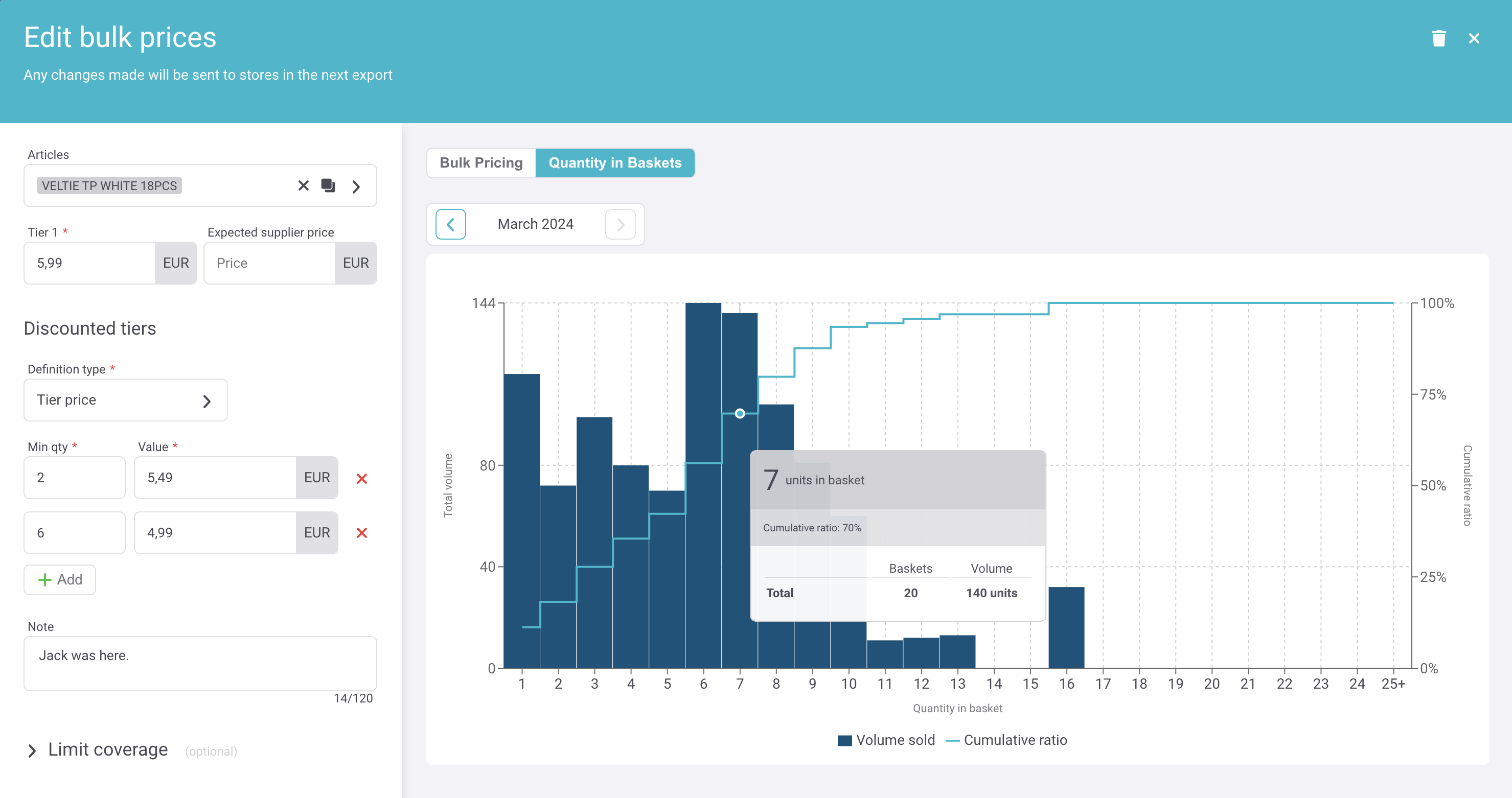
MINOR ENHANCEMENTS
- Supplier column has been added to the module and can be selected in the column options.
- Tiers have been renamed – Base price tier becomes Tier 1, sequentially other tiers follow as Tier 2, 3 etc.
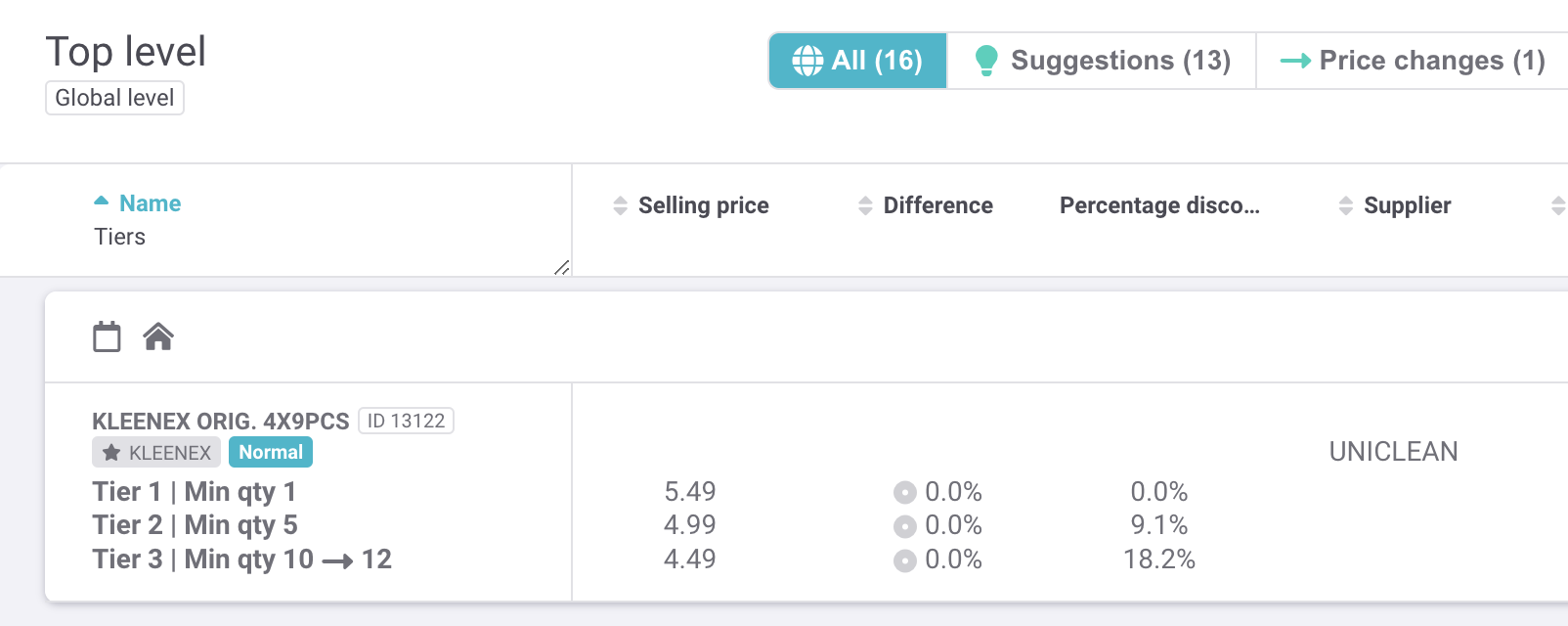
BUGFIXES & UPGRADES
- Family proportional prices setup saving fixed
- Promo tooltip overflow on dashboard fixed
- Bulk edit form width extended
- Brand hierarchy select-box options sorting added
- Ignored suggestions can be put in family fixed